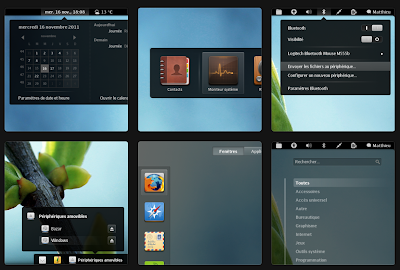Good theme combinations are always nice to have. If ANewStart + AwOken GNOME Shell theme combination was a bit flamboyant, this one is more simpler, prefect for everyday use. Boomerang is a beautiful new GTK 3.0 theme made for GNOME 3.2 (Gnome Shell, Gnome Classic Fallback & Unity) and it looks extraordinarily simple and beautiful when used along with Faience icon theme and GNOME Shell theme. Let's see how it works.
Boomerang GTK 3.0 Theme + Faience GNOME Shell Theme & Icons
- Requirements: GNOME Tweak Tool, User-Theme GNOME Shell extension.
- GNOME Tweak Tool is in default Ubuntu repositories, just search for it in Ubuntu Software Center. Now, to install User-Theme GNOME Shell Extension, see instructions.
- After installing both, launch GNOME Tweak Tool and goto Shell Extensions and set User Themes Extension you just installed to ON.
- Done. You are now ready to get started.
- Extarct it and you will see that there are actually two themes in there with file names Boomerang.tar.gz and Boomerang Deux.tar.gz.
- Extract each of them and and copy-paste the extracted folders namely Boomerang and Boomerang Deux to /usr/share/themes/ directory. And you have to open Nautilus as root to do that (hit ALT + F2, type 'gksu nautilus' and give password when prompted).
Installing Faience icon theme in Ubuntu 11.10
- Faience icon theme from the makers of gorgeous Faenza icons theme. Still not really complete in a stricter sense but more than enough for normal use.
- Extract the ZIP file and you will see that the theme pack include a total of four different themes namely Faience, Faience-Azur, Faience-Claire and Faience-Ocre.
- Extract each one of those themes (if you want them all ie.) and copy-paste the extracted folders to /usr/share/icons directory.
- Extarct the ZIP file and copy the extracted directory to /home/USERNAME/.themes directory (replace USERNAME with you-know-what).
- Done. You have now successfully installed all the ingredients.
Launch GNOME Tweak Tool
- As a final step, launch GNOME Tweak Tool, browse to Theme section and choose the themes as marked in the above screenshot.
- And that's Boomerang GTK 3.0 Theme + Faience GNOME Shell Theme for you.
- Click on the images to see them in full size.
Isn't that a beautiful theme combination for GNOME Shell desktop? I for one definitely likes it. Boomerang Deux GTK3 theme and Faience Icons theme combination looks quite nice in Ubuntu Unity desktop too. Interested in more such unique themes for GNOME Shell? Here's an Android 4.0 ICS inspired GNOME Shell theme. Thank you and have a nice day.