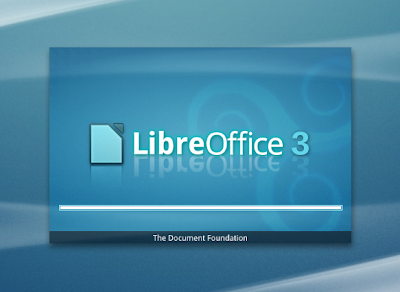Plymouth is simply an application that provides a graphical boot animation while the boot process happens in the background. Ubuntu has a simple yet beautiful Plymouth screen by default. But that doesn't mean that you should not experiment with some really cool alternative Plymouth screens in your Ubuntu. As we had promised while featuring Zorin Splash Screen Manager, here is our collection of beautiful Plymouth Screen themes for Ubuntu.
I am not averse to changes. I like experimenting with new applications and features every now and then. I have no problem with that. But that is not the case with majority of Computer users out there. For them, Computer is just a tool to get things done in a much faster and efficient manner. The sooner Canonical realize this, the better.
One thing that keeps Linux in the back foot is the lack of good quality applications that can compete with the best out there. The advent of paid softwares section in Ubuntu Software Center is a start, things like that can kick start application development for Linux in a big way. But things were not as bad I thought it would be. On further browsing, I found out that there are indeed a good number of paid applications for Linux, some of them were a total surprise for me. Here are some of those paid applications for Linux which I found interesting.
After weeks of testing on the Firefox Aurora channel, the next version of Firefox(Firefox 5.0) is already available in the Mozilla Firefox beta channel. Firefox 5 beta release includes the Firefox channel switcher, performance and stability enhancements and support for the new CSS Animations standard. Installing Firefox 5 beta in Ubuntu has not been easy, until now.
Even more Ubuntu 11.04 Natty Narwhal customization tips. We have seen some of the most beautiful themes for Ubuntu 11.04 Unity desktop already and one of the highlights of that list was Nautilus Elementary Ambiance Theme. We think we have just found out an icons theme that gels pretty well with Nautilus Elementary Ambiance Theme and it's called Clarity.
Speaking of games, Linux users never had much of a choice. But the ever growing importance of web as a platform and web browsers as the tool is encouraging. Even if the big league game developers completely ignore Linux in the future as well, Games, like other applications, could become totally platform independent. Chrome Web Store is growing in importance everyday, which was evident during the recently concluded Google I/O 2011 event. Chrome Web Store gives you a glimpse of what future is going to look like for all of us. Anyways, here are some of the most addictive games available for download in Chrome Web Store.
There is literally no dearth for music player applications in Ubuntu. Banshee, which is the new default music player for Ubuntu 11.04, is among the best you can get. Alternatives include Clementine, Rhythmbox, Amarok, DeadBeef among others. But MPD(Music Player Daemon) and NCMPC(an MPD client) combination opens up a whole new genre of music players for Ubuntu power users. Folks who like tools like Twidge Twitter Client are gonna adore this.
We have already featured a series of articles dealing with various aspects of the brand new Ubuntu 11.04 Natty Narwhal starting with the thorough review of Ubuntu 11.04. Now its time for some extensive customization of Ubuntu 11.04 Natty Narwhal's look and feel through a bunch of cool looking themes. Following is a collection of some of my favorite GTK themes for Ubuntu 11.04/GNOME 2.0 based desktops. Take a look.
 |
| image via ubuntu natty wallpapers |
Many long term Ubuntu users have been quite critical towards Ubuntu's new Unity interface. Unity has its share of issues which Canonical is hopeful of rectifying by the next major release, Ubuntu 11.10 Oneiric Ocelot. In the mean time, if you are not at all able to adjust with the revamped albeit buggy Unity desktop, there are a bunch of absolutely awesome Ubuntu based distros which runs on other interfaces like KDE, XFCE, LXDE etc. Here is how you install each of them as a different session in Ubuntu 11.04 Natty Narwhal.
Awoken Icon Theme was among our collection of top 10 icon themes for Ubuntu and it surely is one among the best free icon themes available for Ubuntu GNOME desktop. Awoken 2.0 was released few days ago and the latest update brings with it a new customization script, many Ubuntu 11.04 specific improvements and updated PPA for Natty Narwhal as well.
It's time for another important Ubuntu release cycle. The upcoming Ubuntu 11.10 codenamed Oneiric Ocelot won't be bombarded with the kind of sweeping changes that its predecessor had to deal with. But in terms of the importance, Oneiric Ocelot might be an even bigger release. A quick peek into the important changes for upcoming Ubuntu 11.10 Oneiric Ocelot.
Ubuntu 11.04 Natty Narwhal is probably *the* most controversial Ubuntu release to date. Tech Drive-in reviewed Ubuntu 11.04 few weeks ago and we felt that, even after accounting its share of bugs and rough edges, Natty Narwhal is not as bad a release as you think it is. But one thing is sure, a lot of genuine hard core Ubuntu users absolutely hate the latest Ubuntu release. Here are some of the responses we received from our readers through our feedback forms and comments on brand new Ubuntu 11.04 Natty Narwhal.
I have seen many articles on how to play Angry Birds game in Linux using Wine and other similar tools, but as you are about to see now, there is an even easier method to play Angry Birds in Ubuntu and other flavors of Linux. It is called Chrome Web Store. Yes, Angry Birds is now available in Chrome Web Store for free installation.
Y PPA Manager lets you search, add, remove or even purge PPA's in Ubuntu the easiest way. This is not a command line tool and is very easy for even a newbie Ubuntu user to understand and use. Below, you will see a brief review of Y PPA Manager and instructions for installing it in Ubuntu 11.04 Natty, Ubuntu 10.10 Maverick and Ubuntu 10.04 Lucid.
During the Google I/O 2011 keynote address, director of Android product management, Hugo Barra, presented a number of interesting statistics. Google has now activated more than 100 million Android devices worldwide and as of April 2011, Google is activating nearly 400,000 Android devices every single day. That number was just around 100,000 just an year ago!
Ubuntu 11.04 Natty Narwhal is probably the most criticized may be even a tad too under rated Ubuntu release ever. But as we had noted in our previous Ubuntu 11.04 review, it doesn't feel that bad for everyone anyway. Application Indicators are good way to extend the functionality of brand new Ubuntu 11.04 and here are some of the most useful among them.
Weather Indicator Applet
Weather Indicator Applet
Ubuntu 11.04 Natty Narwhal is here and has already been thoroughly reviewed. And for me, the latest Ubuntu 11.04 is one the favorite Ubuntu ever. Now, here is a really good collection of Ubuntu 11.04 Natty Narwhal themed wallpapers from around the web.
Almost every major computer hardware manufacturer out there has a Google Android 3.0 "Honeycomb" based tablet in the pipeline. ASUS is one among them. And they are in the market with probably *the* most innovative tablet ever made - ASUS Eee Pad Transformer. It basically is a 10.1-inch tablet with Android 3.0.1 OS and a full sized (detachable)keyboard dock. Watch the official ASUS Eee Pad Transformer commercial below and you will know why we included it in our listing of exciting Android tablets for 2011.
It has been almost a week since the final release of new Ubuntu 11.04 Natty Narwhal happened. I have been using Ubuntu 11.04 Natty Narwhal ever since it's first alpha release came out and I am really impressed with the end product. So, is it a bit of overstretch to give Ubuntu 11.04 the "favorite Ubuntu ever" title already? Let's explore.
Evernote for Android has been steadily improving ever since it was released in 2009. But the latest Evernote for Android 3.0 update dwarfs them all in terms of the sheer amount of features it brings with it. Evernote is basically a simple note taking application that lets you create notes online easily and sync it with several devices.
Just now, I stumbled upon a really awesome video ad of Google Chrome via reddit.com. I have absolutely no words to describe how much I was moved by this particular video. It is actually an advertisement of Dan Savage's It Gets Better project. Just watch it.
Ubuntu 11.04 Natty Narwhal has been a revelation of sorts in terms of UI improvements it brought to the table. One of the highlights of the new Unity UI is the launcher that sits on the left side of Ubuntu 11.04 Unity desktop. Now I can access my most favorite apps much more faster and my desktop will remain clean at the same time. But I didn't noticed the limitations of Unity launcher until I implemented the following quicklists which further enhanced the Ubuntu Unity launcher functionality. I am pretty darn sure that you are also going to love these awesome Unity launcher improvements as I did.
Add Your Favorite Places as Quicklists for Home Icon in Unity
Add Your Favorite Places as Quicklists for Home Icon in Unity
Do not try to install GNOME Shell in Ubuntu 11.04 Natty Narwhal from GNOME3-Team PPA, at least for now. I was trying to do just and ended up with a completely unusable Ubuntu now. Even PPA-Purge was not able to fully recover my Ubuntu 11.04. I should have really read this warning before trying to install GNOME Shell in Ubuntu 11.04.
Ubuntu 11.04 Natty Narwhal is released finally and it is getting some rave reviews from around the web(Recommended read: top things to do after installing Ubuntu 11.04 Natty Narwhal). Eager to buy a laptop or a netbook pre-installed with Ubuntu 11.04 Natty Narwhal? Here is a quick list of Ubuntu 11.04 pre-installed laptops and netbooks from prominent manufacturers.