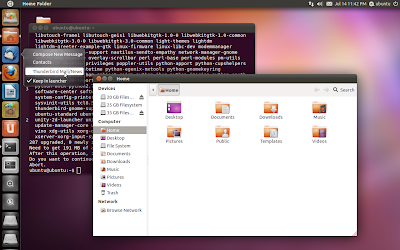Ubuntu 11.10 Oneiric Ocelot Alpha 2 is released already and the changes we expected to see in Ubuntu 11.10 is slowly starting to show up. Among other things, the most important change is the arrival of GNOME 3.0 stack. Ubuntu is not based on GNOME 2.x anymore. Most of the default Ubuntu themes have been ported to GNOME 3.0 and lot of other things are changing as well. Read our detailed Ubuntu 11.10 Oneiric Ocelot Alpha 2 review.
Ubuntu 11.10 Alpha 2 Review
After downloading Ubuntu 11.10 Oneiric Ocelot Alpha 2 ISO, which is about 714 MB in size, I used UNetBootin to install it in my USB drive for testing. This is the safest way to experience bleeding edge versions of any Linux distro IMO. There is even a Startup Disk Creator application by default in Ubuntu if you don't like UNetBootin. But for me, UNetBootin has generally been the faster and trouble-free choice of the two.
One of the first things I noticed about the new Ubuntu 11.10 Alpha 2 was that, its a little more snappier than the previous iterations of Unity. Dash loads a lot more faster than it used to be and there is general 'sense of urgency', if I may call it so, with the way Unity UI responds now.
One of the first things I noticed about the new Ubuntu 11.10 Alpha 2 was that, its a little more snappier than the previous iterations of Unity. Dash loads a lot more faster than it used to be and there is general 'sense of urgency', if I may call it so, with the way Unity UI responds now.
Well, that's the good part. On the other side, a lot of bugs have creeped in, which is expected in an early Alpha release of course. Anyways, the most annoying of bugs affects my arrow keys. When I hit the up arrow, it take screenshots(!) of my desktop and nothing happens when I hit the down arrow. The only place where both the arrow keys seem to work properly was in the Unity launcher. Everywhere else, it's the same problem. Writing this post without being able to manoeuvre around using the up and down arrow keys was the most difficult part.
There is more. Even simple file operations would crash Nautilus. Ctrl+Alt+Arrow keys wont switch workspaces even though all the shortcuts are properly assigned. May be this is just an extension of the bug we reported above or may be its the same one. But I didn't had issues with right/left arrow keys before.
What else do you expect in the very early release of an OS, right? Well, I have tried alpha and beta versions of earlier Ubuntu releases, but I don't think I have ever seen so many silly bugs affecting Ubuntu desktop prior to this. May be it's the switch to GNOME 3.0, I am not sure.
Thunderbird, Deja Dup in
Deja Dup becomes the new default back up tool for Ubuntu 11.10 Oneiric Ocelot. I haven't really used any back up applications before and hence I can't really comment on the pros and cons of Deja Dup. It looks really nice and simple though.
Mozilla Thunderbird has replaced Evolution as the default email client for Ubuntu. Again, I am not a big fan of desktop based email clients and I have never been a pro user of Evolution. But after using Thunderbird for the very first time, I think it is a worthy replacement for Evolution. Thunderbird is well integrated with Me Menu and Notify-OSD as well.
Subtle Unity Improvements
Unity haven't received any new features yet, only bug fixes for now. But there are subtle improvements. For example, the new scroll functionality that was introduced during Ubuntu 11.04 Natty Narwhal release has become a lot more polished now and it has even started to work well with GNOME-Terminal(it doesn't used to work inside Terminal for me).
There is this new Compiz plugin called Modal Dialog which has the ability to dim the parent window inorder to highlight the dialog window. Idea is good, but the implementation is not very complete. You can expect more polish for this Compiz plugin in the future releases.
LightDM Replaced GDM
This is the other big change that happened with the latest release of Ubuntu 11.10. Ever since Canonical started rolling out various Ubuntu releases, this is probably the first time when GDM is replaced. LightDM is a lot more flexible and themable alternative to GDM according to many and we have even featured a bunch of login screen mockups which are based on LightDM. There are no LightDM eyecandy yet, but you can definitely expect more in the future updates.
Everything Else..
Linux Kernel 3.0-3, GNOME Nautilus 3.1.3, Ubuntu Software Center 4.1.7, Firefox 5.0 Final, LibreOffice 3.3.2, Banshee 2.1.0, Mozilla Thunderbird 5.0 etc. Synaptic Package Manager is still there but will probably be gone by next alpha release.
Unity 2D and Classic GNOME desktop are available by default for now. Eventually, Unity 2D will replace Classic GNOME desktop as the default fall back. GNOME Shell is also not installed and probably won't be available as a default choice in the future releases too, although you would be able to install GNOME Shell in Ubuntu easily from Ubuntu 11.10 Oneiric Ocelot release onwards. GNOME Shell is kind of unusable in the current GNOME 2.x based Ubuntu 11.04 Natty Narwhal. Read this post for more information on that.
Unity 2D and Classic GNOME desktop are available by default for now. Eventually, Unity 2D will replace Classic GNOME desktop as the default fall back. GNOME Shell is also not installed and probably won't be available as a default choice in the future releases too, although you would be able to install GNOME Shell in Ubuntu easily from Ubuntu 11.10 Oneiric Ocelot release onwards. GNOME Shell is kind of unusable in the current GNOME 2.x based Ubuntu 11.04 Natty Narwhal. Read this post for more information on that.