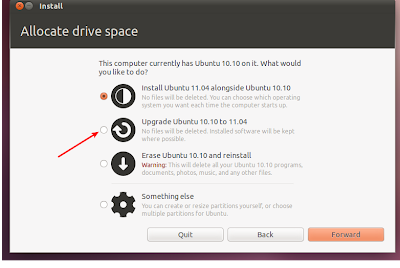Ubuntu 11.04 Natty Narwhal Released, Reviewed. The eventual release of Ubuntu 11.04 Natty Narwhal is almost here. We have already featured the essential to do list after installing Ubuntu 11.04 Natty Narwhal. Now, not everyone among you is going to install the latest Ubuntu from scratch. So here are the two ways in which you can upgrade to Ubuntu 11.04 Natty Narwhal directly from Ubuntu 10.10 Maverick Meerkat.
How to Upgrade to Ubuntu 11.04 Natty Narwhal?
There are two ways in which you can upgrade to latest Ubuntu 11.04 Natty Narwhal. One is by using the Ubuntu 11.04 Live CD and the other one is directly via internet.
How to Upgrade to Ubuntu 11.04 using Ubuntu Live CD?
- This is the easier method of the two. Though you need to have the Ubuntu 11.04 Live CD already downloaded to do this. In the new Ubuntu installer menu, there is an option to upgrade from Ubuntu 10.10 to Ubuntu 11.04 directly.
- As you can see, the Ubuntu installer has automatically detected the Ubuntu 10.10 already installed in my laptop and the second option in the list is 'Upgrade Ubuntu 10.10 to 11.04'. Select the option and click forward. Simple as that.
How to Upgrade to Ubuntu 11.04 via Update Manager using Internet?
- Hit Alt + F2 and copy-paste the following command.
update-manager -d
- Update Manager will open up and it will take you through the required steps for upgrading to Ubuntu 11.04 Natty Narwhal from Ubuntu 10.10.