Faenza icon theme for Natty PPA has already been updated and now its the turn of Equinox themes for Ubuntu 11.04 to be released. And the latest Equinox theme pack, created by Tiheum(who also created beautiful Faenza icon theme) comes with 3 brand new themes - Equinox Dawn, Equinox Dusk and Equinox Midnight respectively.
Equinox Adds 3 More Themes - Dawn, Dusk and Midnight
Equinox theme pack adds 3 more themes namely Evolution Dawn, Evolution Dusk and Evolution Midnight respectively taking the total number of Equinox themes to 5. The latest iteration of Equinox Evolution themes has also updated the PPA for Ubuntu 11.04 Natty Narwhal which makes the installation of Equinox Evolution themes in Ubuntu 11.04 a breeze.
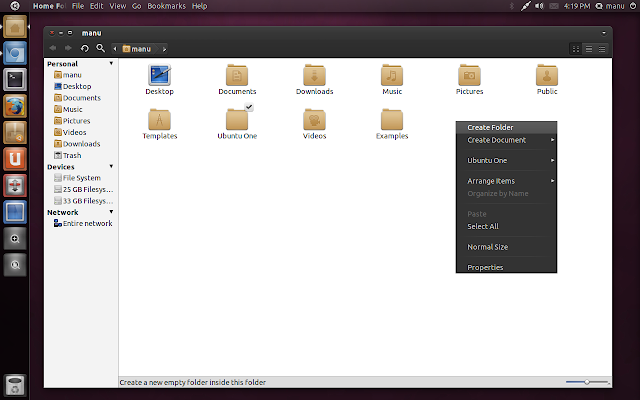 |
| Equinox Evolution Dawn |
 |
| Equinox Evolution Dusk |
 |
| Equinox Evolution Midnight |
How to Install Equinox Theme in Ubuntu 11.04 Natty Narwhal via PPA?
- Simply do the following in Terminal.
sudo add-apt-repository ppa:tiheum/equinox sudo apt-get update sudo apt-get install gtk2-engines-equinox equinox-theme
- Done. Those using other flavors of Linux can directly download Equinox Evolution themes from gnome-look.org
How to Enable Nautilus-Elementary Breadcrumbs Hack in Equinox Evolution Themes?
 |
| Nautilus Elementary and Equinox Evolution Dusk Theme |
- Now to enable breadcrumbs hack in all of the Equinox themes you just installed(if you have Nautilus Elementary installed already ie), you need to do the following.
- Open Nautilus as root and browse to /usr/share/themes. Select the theme you want to modify(Equinox Evolution Dawn for example). Open gtk-2.0 directory/folder and open gtkrc file in gedit. Finally, remove the "#" from the following line in gtkrc file.
#include "apps/nautilus-elementary.rc"
- Now simply restart Nautilus by typing the following command into Terminal.
nautilus -q
- Done. Nautilus Elementary breadcrumbs hack will now be successfully enabled in your favorite Equinox Evolution themes.
