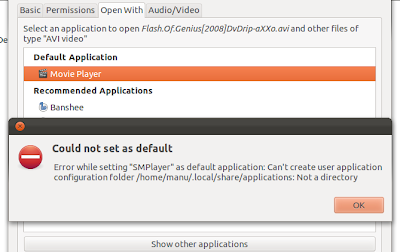Extensions support is one on the most widely appreciated feature of GNOME Shell. In our previous post which listed those stunning GNOME Shell themes, we all saw how difficult it is to do such trivial stuff like installing themes in GNOME Shell. Well, there is a GNOME Shell extension called User-Theme Extension that makes everything about GNOME Shell theming a lot simpler and easier, exactly how it should have been in the first place. Learn how to install GNOME Shell themes the easier way in Ubuntu 11.10 Oneiric Ocelot.
Unlike other major mobile phone platforms, Android can be customized the way you want. And that is one of the things I like most about Android. If you are thinking about customizing Android, Launchers are a good place to start. There are quite a number of good third-party Android Launcher apps, both free and non-free, available in the Android Market. Let's explore and find out the finest five among them. Read on.
Faenza Icons Theme is kind of an household name among Linux folks. It definitely is one of the best looking icon themes for Ubuntu. Faenza Icons Theme 1.1 brings in a number of new brilliant looking icons and is also better integrated with Ubuntu Oneiric's new Unity UI.
Being able to install GNOME Shell in Ubuntu Oneiric is exciting. And as we experienced in our earlier review of GNOME Shell in Ubuntu 11.10, GNOME Shell has come a long since its first release and now is a very stable, fast and usable shell for GNOME. To further improve the functionality, GNOME Shell has extensions support. Though these are very early stages, there are quite a number of really good GNOME Shell extensions already.
Dash is one of the most important innovations of Ubuntu's brand new Unity interface. It made the GNOME UI a lot simpler and faster to use. Unity Dash will be in full screen mode on smaller screen devices like netbooks. If you run Unity on a device with a larger screen and if you would like to have Unity Dash in full screen all the time, following is what you need to do.
A big definitive NO should be the answer. But I found this strange new bug with two brand new Ubuntu 11.10 installations of mine. When I tried to change the default application for AVI files from Totem to SMPlayer, an error came up with the warning that says, "Could not set as default. Error while setting "SMPlayer" as default application: Can't create user application configuration folder /home/manu/.local/share/applications: Not a directory".
Ubuntu 11.10 Oneiric Ocelot final release happened sometime ago. I have been using Ubuntu 11.10 as my default netbook OS ever since Oneiric Alpha 2 was released. So it's not like I am installing Ubuntu 11.10 just for the sake of reviewing it. Ubuntu 11.10 Oneiric Ocelot has been the OS of choice in my netbook for sometime now.
Oil Rush is a real time naval strategy game with stunning graphics and gameplay. This is one game that kept all of us waiting. We had listed Oil Rush right at the top of 12 best paid games for Linux. Now, Oil Rush is available for installation via Ubuntu Software Center. Note that you can only pre-order the game right now, but you also get access to beta version of Oil Rush.
Ubuntu 11.10 Oneiric Ocelot is scheduled to arrive on Oct 13, 2011. A lot of things have changed with Ubuntu in the mean time. This Ubuntu 11.10 screenshot tour will give you a quick preview of important changes in the upcoming Ubuntu Oneiric release. I have been using Ubuntu 11.10 as my netbook's primary OS ever since the second alpha release of Ubuntu 11.10 happened. Here is a quick list of things to do after installing Ubuntu 11.10.
World of Goo is a really popular game, especially among Linux folks, with an awesome physics engine and music. We have been recommending it all along. It was in our list of favorite games for non-gamer folks among Linux users. It is undoubtedly one of my favorite games in Ubuntu.
India's much talked about US$35 tablet running Android 2.2 Froyo is finally launched. World’s cheapest tablet will be called 'Aakash' and it's exact price is Rs.2,276. At current rates, final cost will be around US$50, which still makes it the world's cheapest tablet. If the price point of this Android tablet impressed you already, specifications are going to impress you even more.
Android Market is perhaps one of the most happening places among mobile platforms. Lots of games and apps are pouring in. We did feature our favorite collection of games for Android before, JellyBalls+ is my latest addiction. What makes JellyBalls+ even more special is the fact that, it is made completely using open source tools that include Ubuntu, Inkscape, GIMP, Audacity, even its music is on CC license.
Every Ubuntu release cycle churns out fresh new collection of wallpapers. These wallpapers are carefully chosen from a huge cache of user contributed images in Ubuntu Artwork Flickr pool. Oneiric release cycle is no different. 14 gorgeous new wallpapers have arrived in Ubuntu 11.10 Oneiric already and they are by far the best I have seen in any new Ubuntu release.