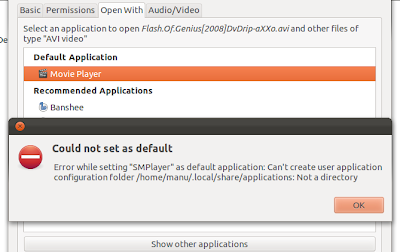A big definitive NO should be the answer. But I found this strange new bug with two brand new Ubuntu 11.10 installations of mine. When I tried to change the default application for AVI files from Totem to SMPlayer, an error came up with the warning that says, "Could not set as default. Error while setting "SMPlayer" as default application: Can't create user application configuration folder /home/manu/.local/share/applications: Not a directory".
I tried it with several different file formats, all returned the same error. I tried again with another Ubuntu 11.10 installation, same thing. The error message itself is pretty much self explanatory. ~/.local/share/applications is NOT a directory. It should be a directory for things to work properly. If there was no file named 'applications' in the 'share' directory, 'applications' directory would have been automatically created and everything would have worked smoothly.
If you are facing similar problems, this is what you need to do.
I tried it with several different file formats, all returned the same error. I tried again with another Ubuntu 11.10 installation, same thing. The error message itself is pretty much self explanatory. ~/.local/share/applications is NOT a directory. It should be a directory for things to work properly. If there was no file named 'applications' in the 'share' directory, 'applications' directory would have been automatically created and everything would have worked smoothly.
If you are facing similar problems, this is what you need to do.
- MOVE the ~/.local/share/applications FILE to some other location. Optionally, you can delete the aforementioned FILE(I was unsure about its need, so I chose not to delete it).
- Now, try once again to change defaults, it should work OK. If for some reason it didn't work, make sure that there is a directory named 'applications' inside ~/.local/share/ or else create one. That should solve it.